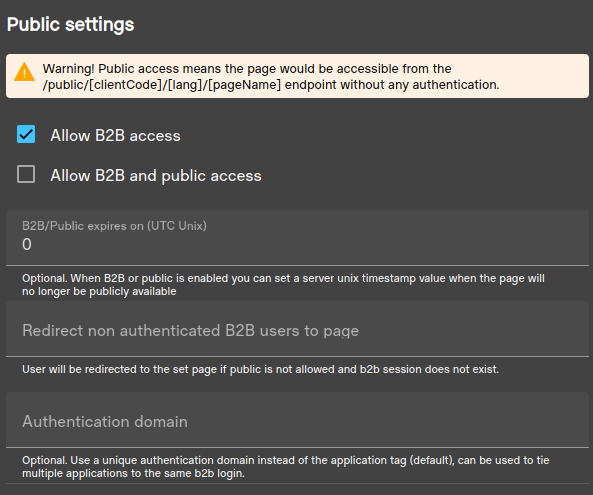Public
Introduction
Public pages are accessible without any login.
Setup
This can be added in the template edit view and enabling the “Allow B2B and public access” setting.
Note
It is also possible to set an optional expiration date to the page (UTC unix value) after this timestamp has passed on the server the will no longer be accessible using the b2b endpoint. Use authentication config input set the value.
These routes can be accessed by prefixing the routes with /public/
Example:
- automat-eu.erply.com/104146/en/my-test-page
- automat-eu.erply.com/public/104146/en/my-test-page