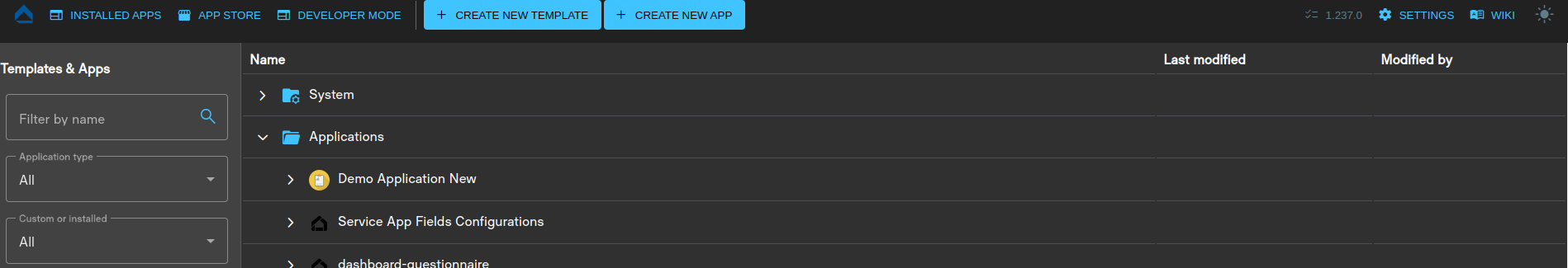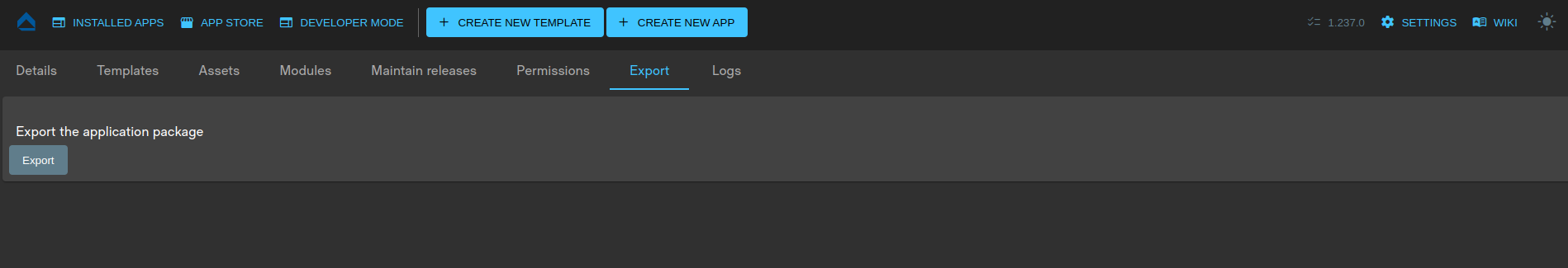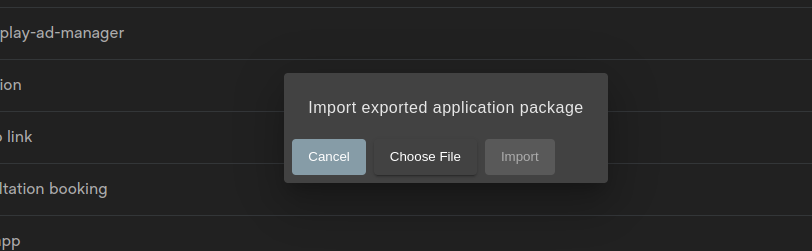Moving applications
Moving application between accounts without using the store
Applications can be moved from one account to another without using the store interface. For this we can export the application and then import it to the other account using the export and import functionality.
Navigate to the application you want to move
Edit the application under ‘Developer mode’
Move to the ‘Export’ tab
Open the ‘Export’ tab and click on the ‘Export’ button to download the application package
Import the application
Open the account you wish to move the application to and open the ‘Developer mode’ view. Hover to the ‘Applications’ row to make the import button visible. On the new modal select the previously exported zip file and click ‘Import’.
Wait for the process to complete. After this all the application should be available on the account.