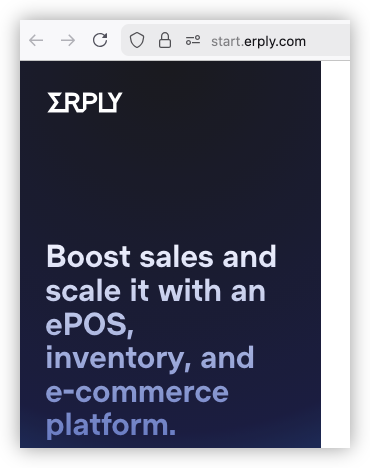Domain name
The signup / landing page can be set up on a non-Erply domain.
This process is similar to setting up a GoERP-powered website (erply.com, salonkeep.com, finetrek.com) and is done using Cloudfront.
At the moment, it is a manual setup process that Erply Ops can perform upon request. Routes of the new domain are mapped to the corresponding GoERP URLs—for example, so that
maps to
The GoERP-powered signup / landing page still needs to be served from one designated account.
Create an Erply account specially for serving this website, keep access controlled and enable two-step authentication. Separate sandbox/development from production.
Make changes to your signup page on a development account, publish a new version of the app, then log into the designated account and install the app update. When publishing, it is possible to restrict which other accounts will see this app in the store.
After authentication, though, the user will be redirected to erply.com environment.
Even if the public site, signup and login are set up under a custom domain, authenticated pages are still served from https://automat-eu.erply.com, https://template-engine-eu10.erply.com or any other GoERP hostname. There are two reasons for that:
- Authentication is tied to the erply.com domain. After login, the server sets a client cookie that is scoped to the erply.com domain. This is necessary since all the APIs are also located under erply.com.
- Creating a large set of Cloudfront routes that would cover every possible account number, is unfeasible.