Logs
Application logs
The system collects application based errors into a short-lived memory that we can access for approximate 1 hour.
This can be used for debugging purposes or to check if the application is causing errors.
These logs are only captured for items that are connected to an application.
What is being recorded
- Failures in the editor for application connected templates
- Failures in page view’s for any possible api’s or the view generation logic itself
- Optionally the ‘debugDynApi=1’ can be added to the page parameters to record even successful requests. Note! If the template was recently linked to an application and the template was not save/updated then it might need a new re-save to properly start reading the debug logs.
This will make the application records all requests it makes even successful ones.
Where can the logs be seen
- Template edit view under the ‘Application logs’ right section.
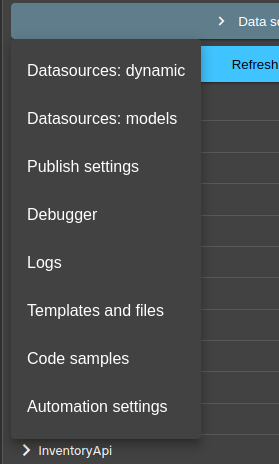
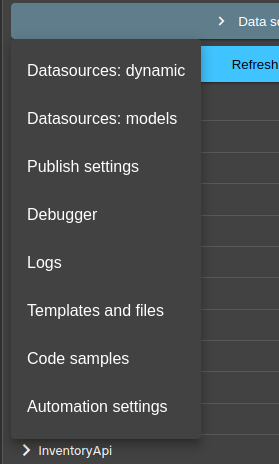
- Under local application edit view. Content here is minimal as the api request data is not displayed.
- Under store application installation view. Content here is minimal as the api request data is not displayed.
Store errors indicator
The store will also indicate with a bug icon for the application if it has recently encountered errors.
Note that this will also capture template editing errors and can be used to reference encountered errors.